Spott automatically detects and merges new information from CVs you upload — saving you from manually retyping details.
1
Open a candidate profile
Go to the Candidates section and select the candidate you want to update.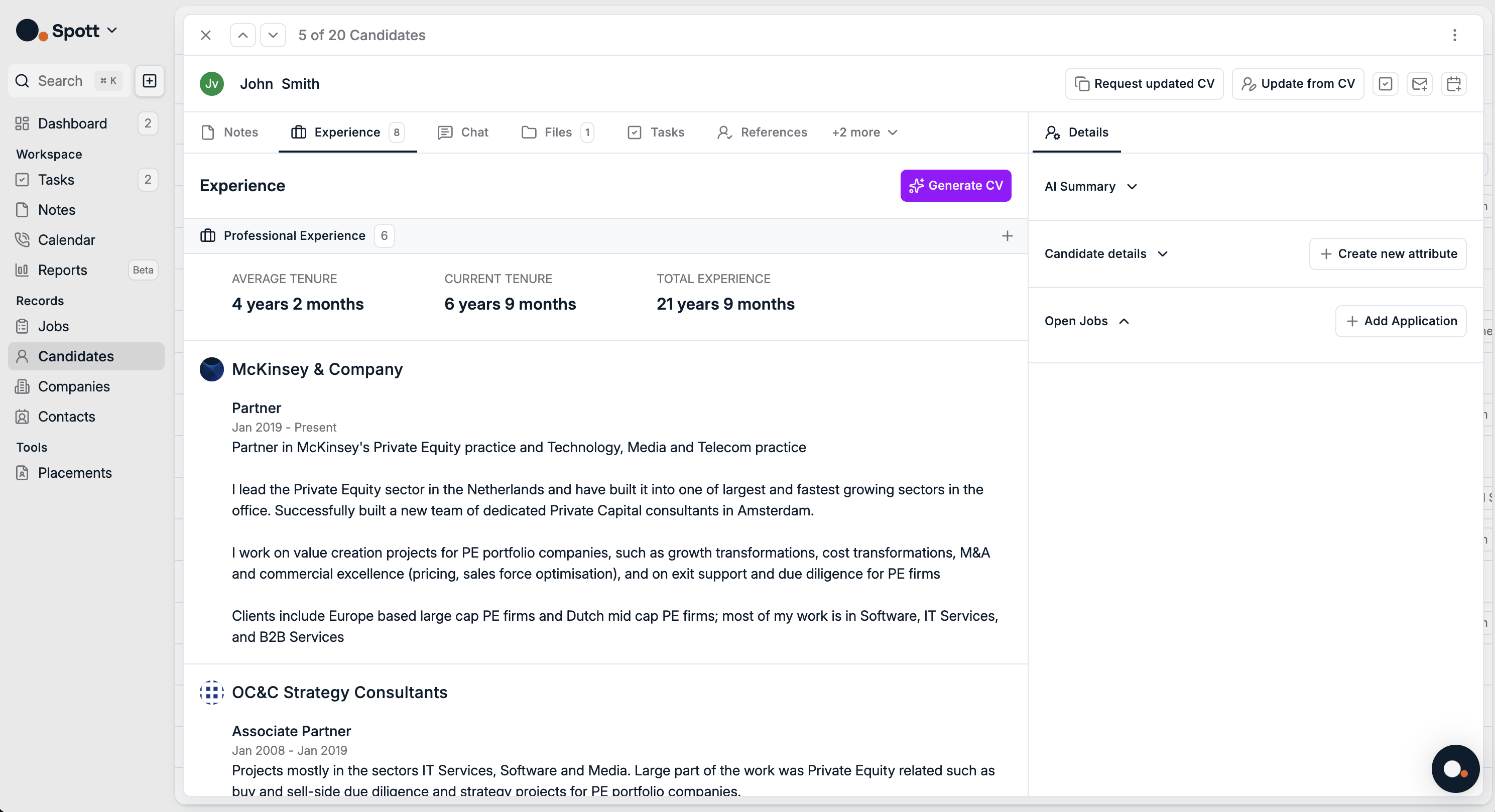
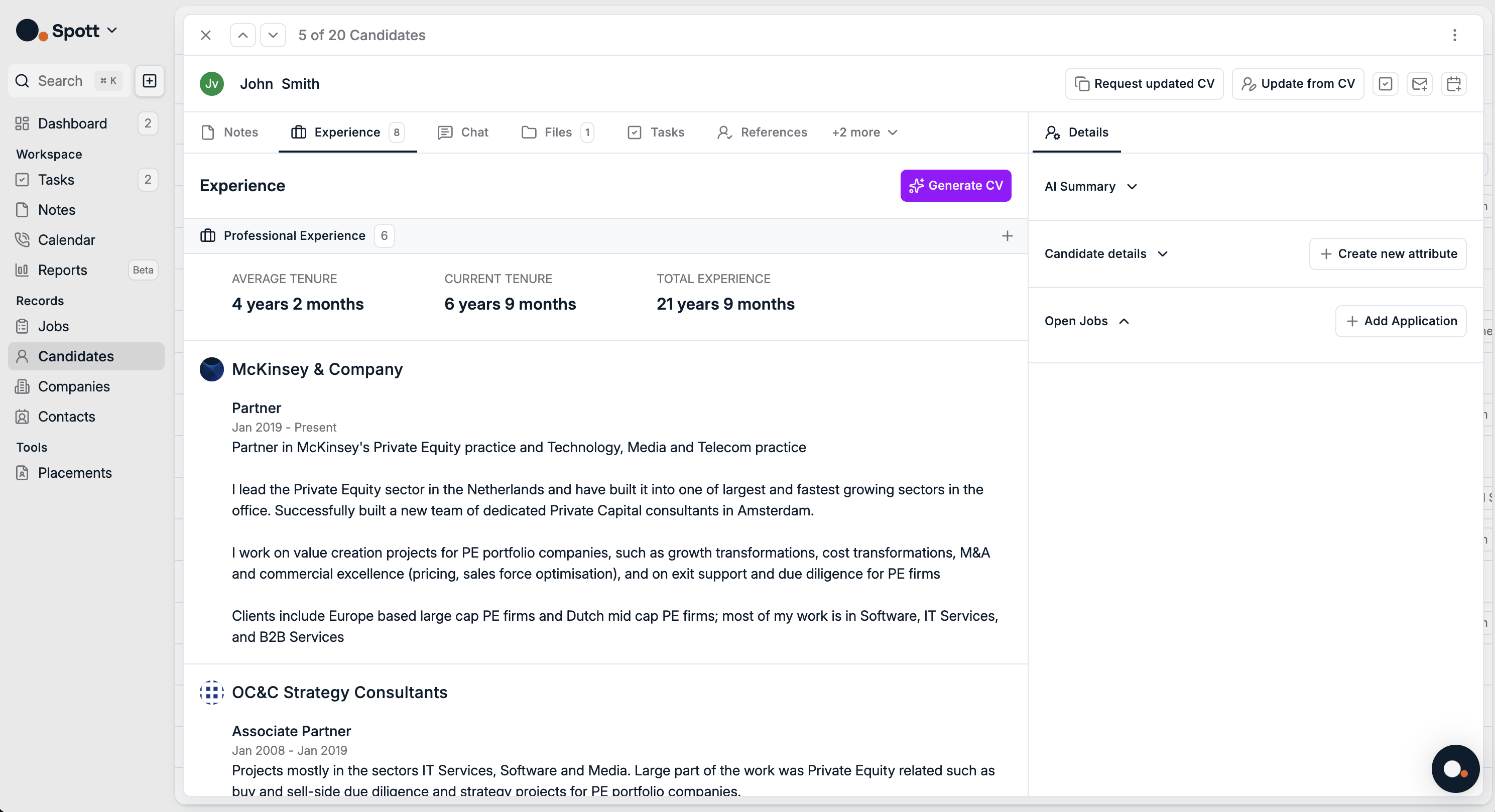
2
Choose your update method
You can refresh a candidate’s information in two ways (top right corner):
- Request updated CV – Share a link with the candidate to upload their latest CV.
-
Update from CV – Upload a new CV file (PDF or DOCX) yourself to trigger an automatic update.
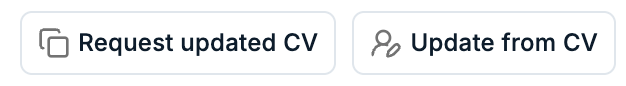
When a candidate uploads a new CV through the shared link, their profile is automatically updated once the file is received.
3
How incremental updates work
When a CV is uploaded, Spott compares the new document with existing profile data and intelligently merges changes.
- New information (like recent roles, new education, or contact updates) is added automatically.
- Existing fields are kept unchanged unless new, verified data is found.
- Duplicates and minor differences (like job title variants) are handled automatically to keep data consistent.
4
Finalize and review
Once the update is processed:
- Reopen the candidate profile.
- Review updated sections such as Experience, Education, and Details.
- Confirm that the new data has been merged correctly.
Incremental CV updates ensure your database stays current and accurate without manual editing — ideal for large candidate pools or recurring submissions.

